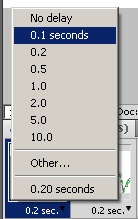(Example of my Animation Timeline)
History of Animation.
The Magic Lantern (17th Century) –
Essentially a slide projector, the magic lantern was a box with a candle, and glass disks with images. It was invented by a Jesuit Priest named Athanasius Kircher. Later in the century, it was made with a rotating glass disk, giving the illusion of motion. They remained popular way into the 19th Century.
Persistence of Vision (1824) –
Peter Roget published a paper called “Persistence of Vision with Regard to Moving Objects”. It spoke of the lingering image left in human vision after the light has ceased, without which we’d see a constant flicker in films and animations.
Early Photography (1873) –
Edward Muybridge changed the usual static photographs whilst winning a bet with his friend concerning a galloping horse. He was sure that horses legs left the floor all at the same time during a full gallop, and set up a series of cameras to capture the horse at different stages of the gallop. He continued his work with further sequential photographs, such as “Animals in Motion”.
Thomas Edison (1888) –
Edison created a device for recording sequential images which were shown on a mutoscope. It was also called “What the Butler Saw” and was very popular in penny arcades and piers.
George Eastman patented roll film, combining this with Edison’s Mutoscope made the motion camera possible.
The Invention of Cinema (1895) –
Auguste and Louis Lumiere showed the first public motion picture projections in Paris. They consisted of scenes from everyday life. Louis believed cinema was an “Invention without a future”.
Animation Evolves (1911) –
Winsor McCay began to improve animation, in 1914, he made a film named “Gertie the Dinosaur” which was revolutionary. The film gave personality to animated characters.
Advances in Animation Technology (1913) –
Peg registered drawings started being used to create more fluent animation. Several animations were founded in New York and in 1915 Earl Hurd patented the Clear Celluloid Sheet (also known as Cel). This made is possible to draw the background only once whilst animating characters on top of it. Max Fleischer created the rotoscope which used a technique that involved filming live actors in costume, projecting the film frame by frame onto a glass plate and tracing the figure whilst adding other embellishments.
Fleischer Studios (1916-1929) –
“Out of the Inkwell” series featured a character called Koko the clown in which, the animator interacted with the characters.
Sullivan Studios –
The popular character, Felix the Cat was made. Sound was never included, and when the head of Sullivan Studios died, Felix the Cat faded away.
Disney arrives (1920 onwards) –
Walt Disney and Ub Iwerks started the Laugh-o-Gram company but got no profit from the distributors. They later made “Alice in Cartoon Land”, but lost so much money from the Laugh-o-grams that they declared bankruptcy in 1923. Disney moved to Hollywood and continued the Alice series, then was joined by Iwerks. There were 57 Alice in Cartoon Land between 1923 – 27.
Disney’s most famous creation, Mickey Mouse was originally named Mortimer Mouse and starred in two silent films, before starring in the very first sound cartoon, “Steamboat Willie”.
Disney began to dominate the animating era. They changed from silent, black and white films, to colour, feature length films with voiced characters.
Disney introduced the Multiplane Camera which enabled layers to be used, with detail.
Fleischer Studios started making “Betty Boop” cartoons, and Universal continued making “Oswald” cartoons.
Tom and Jerry – 1933
Tom and Jerry got their start in an Ising produced film.
3D Animation – Began in 1917
Willis O’Brian began to use stop motion over 3D sets and made his first film “The Dinosaur and the Missing Link”. After several less successful films, “The Lost World” in 1925 broke new ground.
He is best known for the original “King Kong” in 1933, it gave real character to the gorilla, and people were recorded leaving the cinema crying.
Snow White – 1937
The first animated feature film proved people were able to sit through long films of animation, proving the theory of damaging eye sight wrong. Despite its success, Snow White lost money.
More feature length films were released, such as Pinocchio and Fantasia (1940 onwards) and Dumbo and Bambi swiftly followed.
Gulliver’s Travels – 1939
Fleischer used rotoscope to animate Gulliver, it was more rushed, so the quality wasn’t as good.
The Golden Age of Animation – 1937 to 1950s
Major studios of the Golden Age were Warner Bros, Disney, MGM, Fleischer, Terrytoons, and Walter Lantz.
Warner Bros was going strong with its Looney Tunes series (porky Pig, Bugs Bunny and roadrunner are examples).
Popeye was created to make children eat Spinach during the war time as they weren’t eating enough iron (MGM studios).
Walter Lantz left Universal and made Woody Woodpecker cartoons.
Bill and Hanna had huge success with Tom and Jerry, they weren’t as innovate as the Warner’s Directors, but were influenced by the others.
1941 –
Disney was rocked by a strike because staff wanted to unionise. Many animators lost their jobs.
1943 –
United Productions of America (UPA) was formed; Chuck jones directed the first UPA film. It was a political ad for Franklin Roosevelt. The UPA animation style consisted of stark colours and less realistic motion. It was graphic and very anti-Disney and caught on fast. UPA later created Mr. Magoo and Gerald McBoingBoing.
1950s –
The cost of animated shorts was getting prohibitive and there was a drop in movie theatre audiences. This was the end of the golden age. Television began to take over. In 1960, Hanna-Barbera premiered the Flinstones.
1960s –
The National film board of Canada financed a number of films in Canada, many were experimental and really pushed the medium.
Jan Svankmajer began making intensively bizarre films, a mix between 3D Stop-motion and puppets. His work includes “Alice” and the feature length “Faust”.
Manga- 1970s
Japan introduced a new comic form known as Manga, this later inspired the animated form known as “Anime”.
Studio Ghibli began in 1985, after the success of Nausicaa Valley of the Wind.
Ray Harryhausen specialised in Stop motion animation and animated special effects.
1970s Ralph Bakshi made the first X-Rated cartoon “Fritz the Cat”.
1980s saw the release of “Who Framed Roger Rabbit” and “the Little Mermaid”
The 90s saw Ren and Stimpy, who introduced sick and twisted cartoons.
1995 Toy story was released, and the Lion King was their most profitable film.
In 1985, Nick Park joined the Aardman animation team. He did work such as “Sledgehammer” and “Lip Synch”, which later led onto Creature Comforts.
Wallace and Gromit were made in two more films, “The Wrong Trousers” (1993) and “A Close Shave” (1995), “Chicken Run” was their first feature film in 2000.
1989, Matt Groening released the Simpsons which went on to be the longest running American Animated programme and sitcom